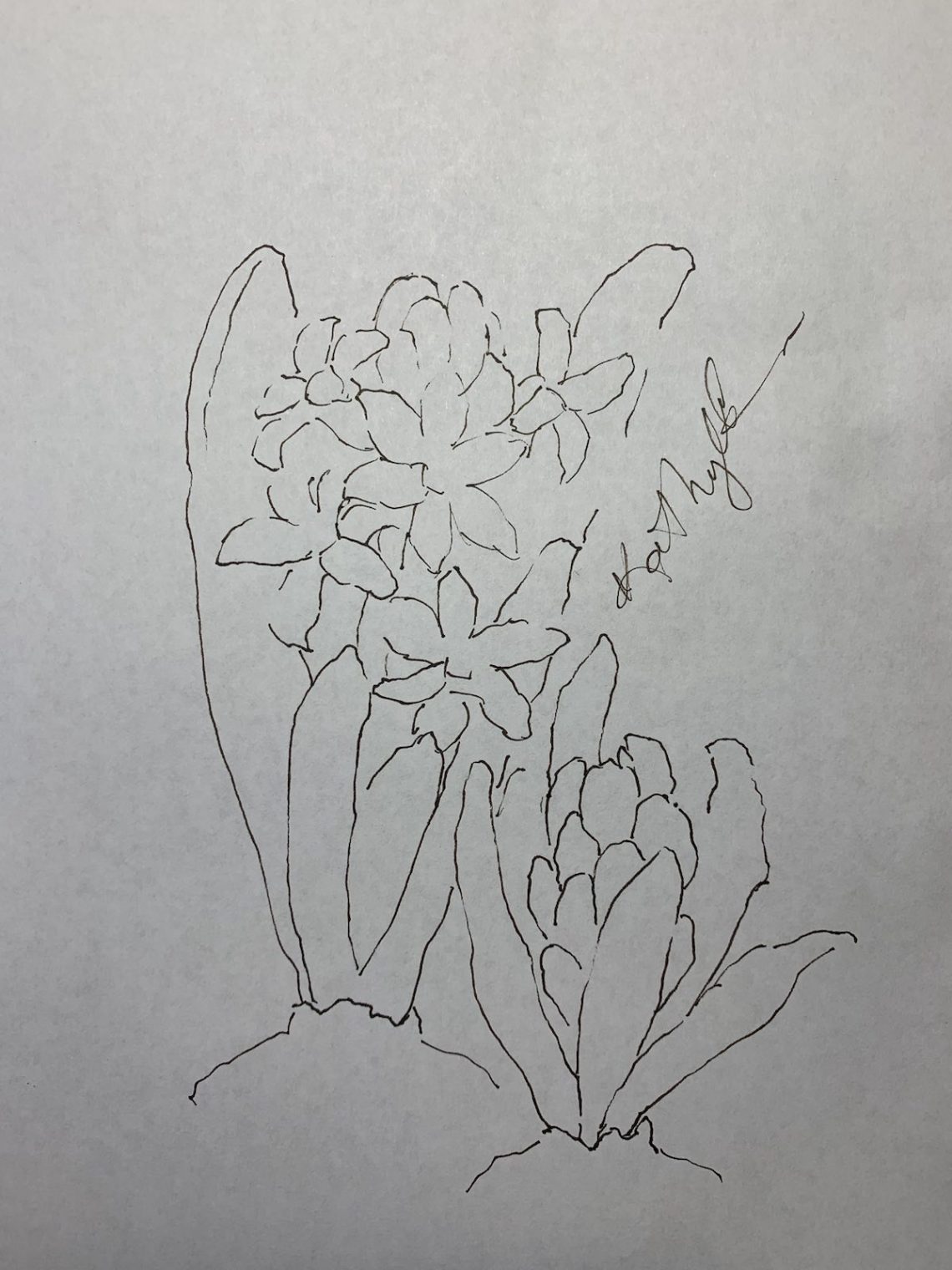
How to Print Drawings to Trace
I’ve been getting quite a few questions about how to print my drawings to trace. Here are some step-by-step instructions on one method to do this. I hope this is helpful, and please comment with any questions you have.
Step 1
At the bottom of each watercolor tutorial post I have included a sketch of the painting. Scroll and find this image.
Step 2
Right click on the image. It will bring up a mini menu. Click on “Open Image in New Tab”.
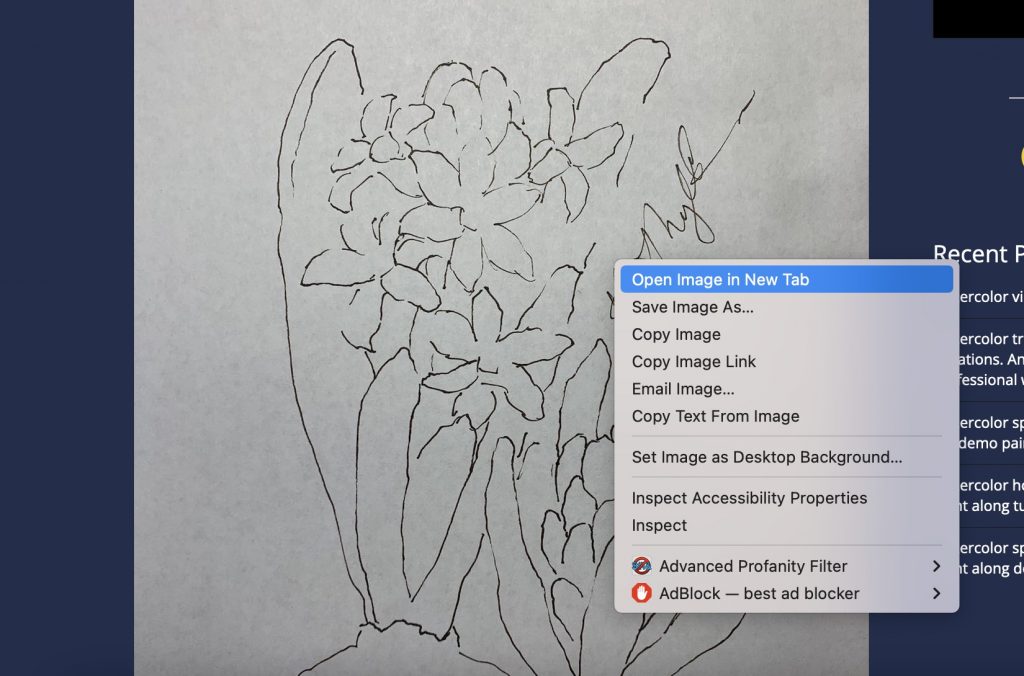
Step 3
After clicking, a new tab should open in your internet browser. Click on the new tab, and it should bring up a screen that looks similar to this:
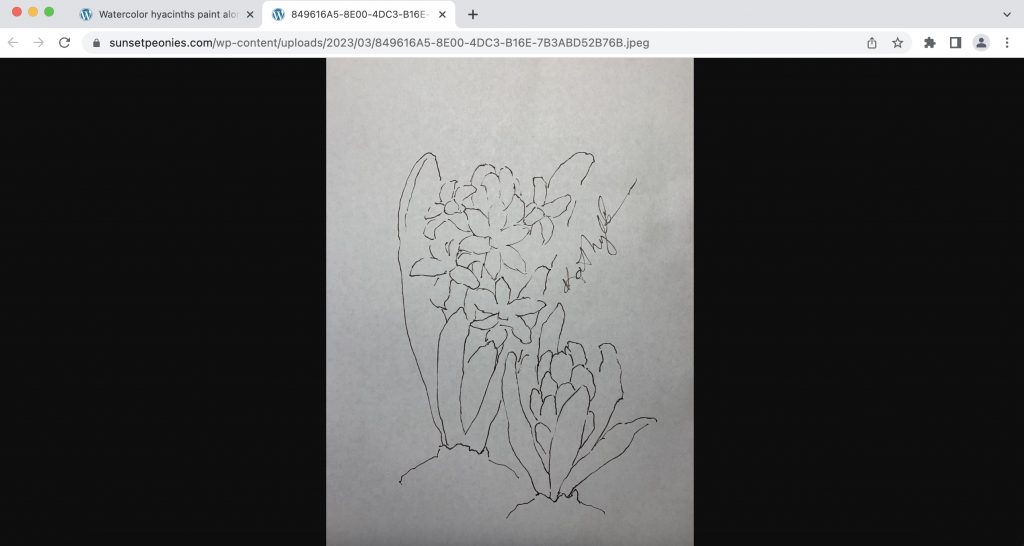
Step 4
Now looking in the top right corner, find the menu. It will look like 3 small dots or maybe 3 lines, depending on which browser you are using. Click on this menu and then click print. In the image below, they are highlighted in red.
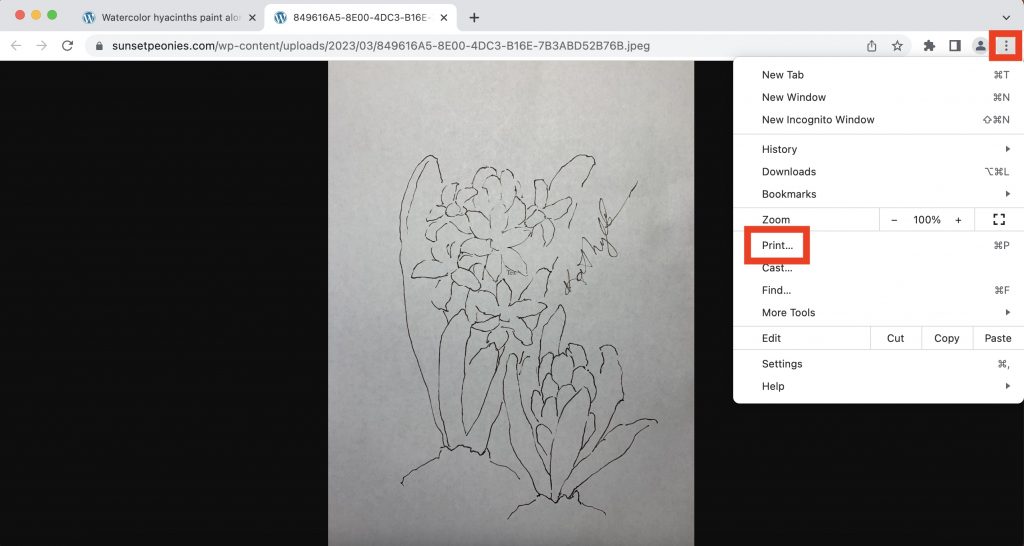
Step 4
This will open up a new window that will allow you to print the image.
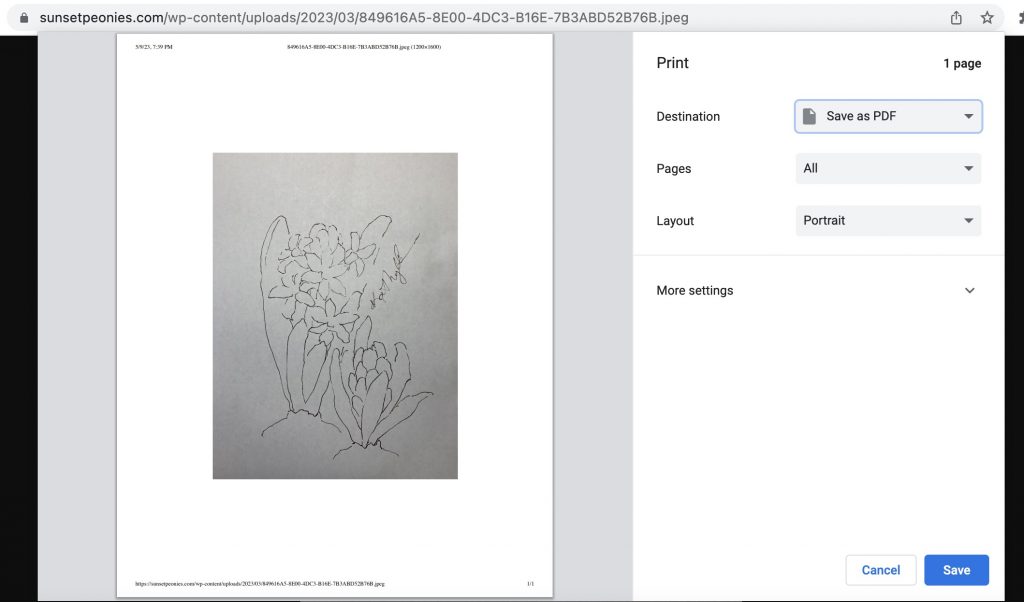
I hope this helps. If you have any further questions, please let me know!





4 Comments
Karole Sherlock
Hi, Kathy. I love your tutorials, especially your sweet and calming vibe. Also I love your stories. The whole experience is educational balanced with your gentle style. Thank you for that.
I am having trouble finding the drawings. For example, when I scroll down on the YouTube video for “Soft Romantic Rose,” I do not find the sketch. Any help would be so appreciated.
All the best.
kathy
Hi Karole, thank you again! The drawing is not on YouTube! It’s here in my blog! Go to the blog post and scroll down! It is at the end of the post! Don’t go to YouTube to find it, it’s not possible to put a drawing there! That’s why I do it here in my blog!
Tina Parsons
I have just finished watching your poppy tutorial – i have never opened an art blog before. What a joyful yet calm hour I have spent with you. Thank you
Pingback: